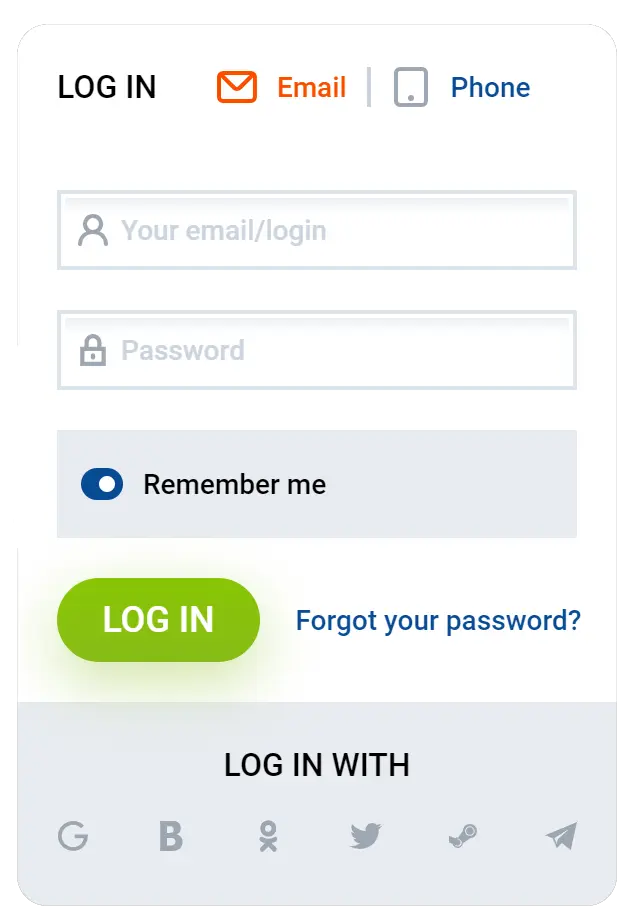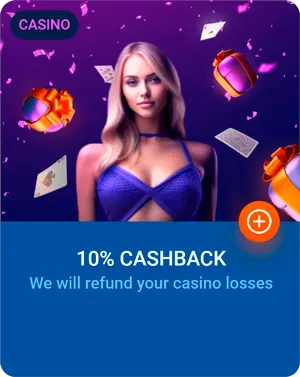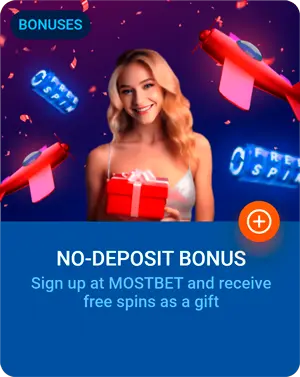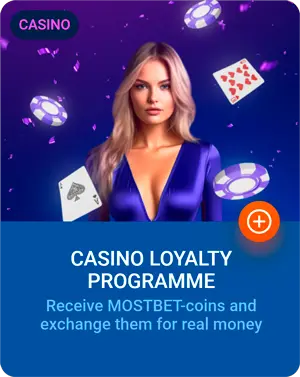Mostbet Registration
Getting started with Mostbet requires creating an account through one of several convenient registration methods. This comprehensive guide provides detailed instructions for each registration option, explains bonus opportunities, and covers the verification process to help you begin your betting journey successfully.
Welcome Bonus Options for New Members
Casino Welcome Promotion
The casino welcome package offers new players a substantial 125% deposit match bonus with a minimum deposit of $12. This promotion includes 250 complimentary spins distributed over five consecutive days at 50 spins per day. The free spins work on specific games including Lucky Streak 3, The Emirate, Ultra Fresh, Lucky Dice 3, and 2021 Hit Slot. Both bonus funds and free spin winnings require completing a 60x wagering requirement before withdrawal.
Sports Betting Welcome Bonus
Sports enthusiasts can claim a 125% deposit match bonus with a lower minimum deposit requirement of just $4. This bonus requires placing accumulator bets with at least three selections, each having odds of 1.4 or higher. The wagering requirement is only 5x the bonus amount, making it more accessible than the casino option. Sports bonus recipients also receive 30 free spins for casino games.
No Bonus Option
Players preferring unrestricted gameplay can skip the welcome bonus entirely during registration. This choice allows immediate withdrawal of winnings without wagering requirements but foregoes the additional playing funds.
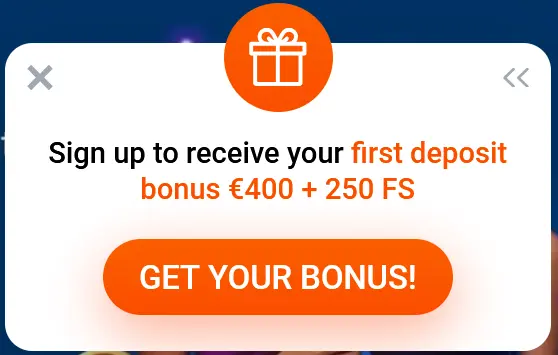
First Bonus Mostbet
Registration Method 1: One-Click Registration
The fastest registration method requires minimal information and creates your account within seconds.
Step-by-step instructions:
- Access the Platform: Visit the official Mostbet website or download the official mobile app from your device’s app store
- Locate Registration: Find and click the “Registration” button prominently displayed on the homepage
- Select Method: Choose “One-Click” from the registration options menu
- Enter Basic Details:
- Select your country of residence from the dropdown menu
- Choose your preferred account currency (USD, EUR, or local currency options)
- Select your desired welcome bonus or opt-out option
- Complete Registration: Click “Register” to finalize account creation
- Save Credentials: The system automatically generates a username and password – write these down immediately as they appear on screen
- Access Account: Use the generated credentials to log into your new account
Important Note: While one-click registration provides immediate access, you’ll need to complete profile information and verification later to unlock full platform features including deposits and withdrawals.
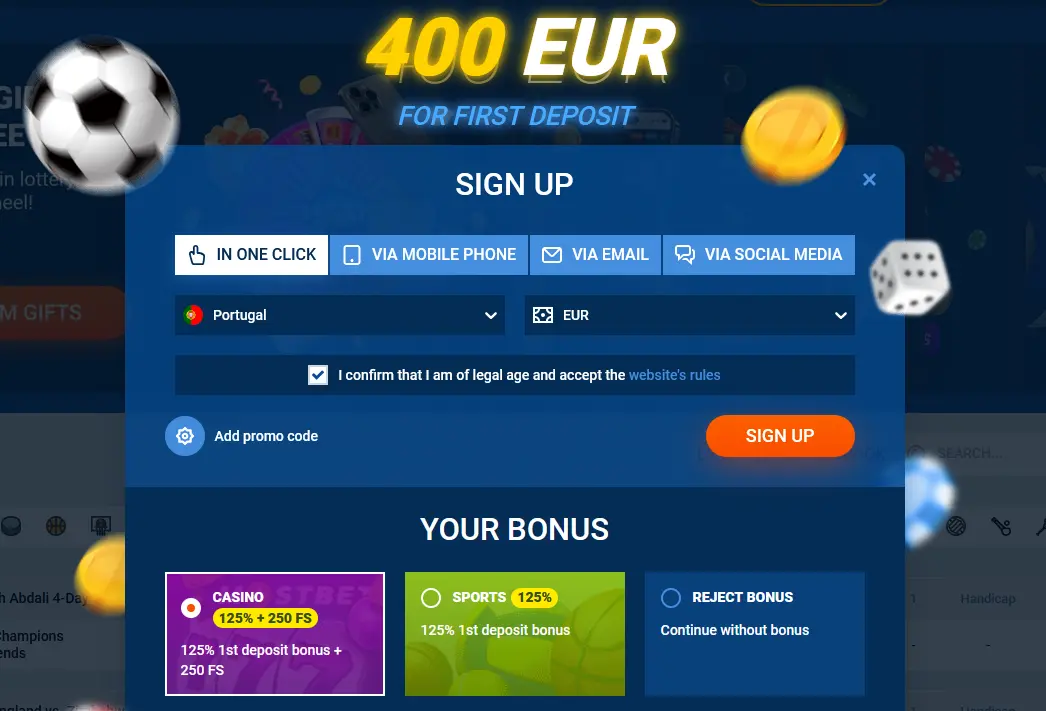
One-Click Registration Mostbet
Registration Method 2: Phone Number Registration
Phone registration creates a mobile-friendly account with SMS notifications and easy recovery options.
Detailed registration steps:
- Start Registration: Navigate to the Mostbet website or open the mobile app
- Open Registration Menu: Click or tap the “Registration” button on the main page
- Choose Phone Method: Select “By Phone” from the available registration options
- Enter Phone Information:
- Input your complete mobile phone number using international format (e.g., +1234567890)
- Ensure the number is accurate to receive verification messages
- Select your preferred account currency from the dropdown list
- Accept Terms: Check the box to agree to Mostbet’s terms and conditions
- Submit Form: Click “Register” to proceed to verification
- Receive SMS Code: Check your phone for a verification code sent via SMS (usually arrives within 1-2 minutes)
- Enter Verification Code: Input the SMS code in the designated field on the registration page
- Complete Setup: Successfully entering the code activates your account immediately
Benefits: Your phone number becomes permanently linked to your account for enhanced security and serves as a recovery method for forgotten login credentials.
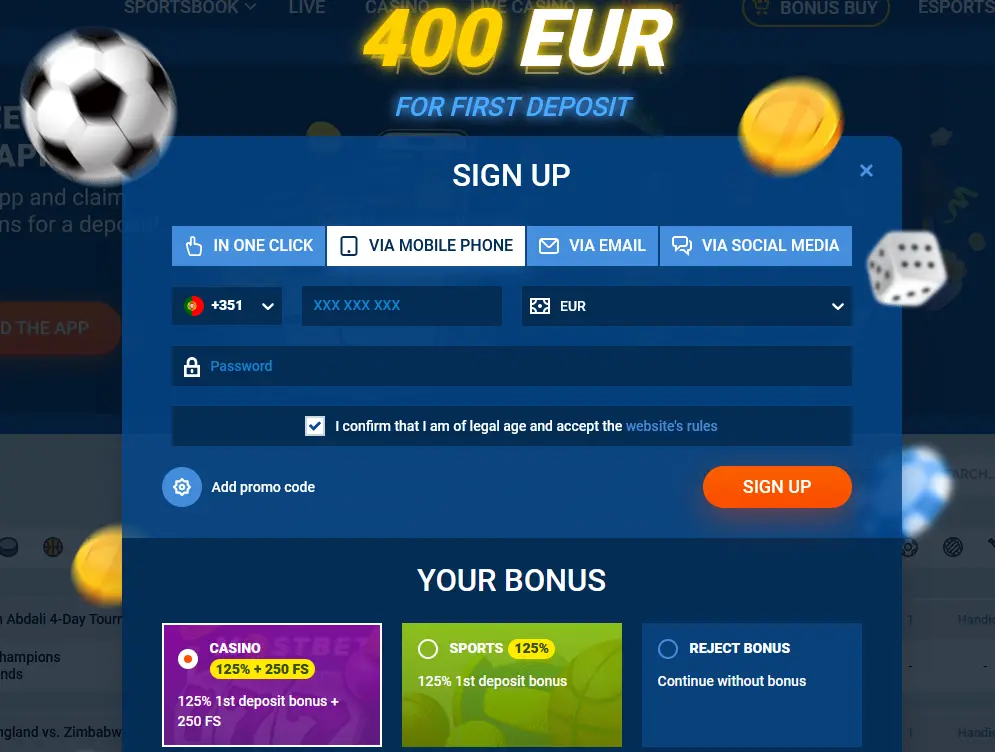
Phone Number Registration Mostbet
Registration Method 3: Email Registration
Email registration provides the most detailed setup process with robust communication options.
Complete registration walkthrough:
- Access Registration: Visit Mostbet’s website and click the “Registration” button
- Select Email Method: Choose “By Email” from the registration options
- Complete Registration Form:
- Email Address: Enter a valid email address you check regularly
- Password: Create a strong password using a combination of uppercase and lowercase letters, numbers, and symbols (minimum 8 characters)
- Confirm Password: Re-enter your password to ensure accuracy
- Country: Select your country of residence from the dropdown menu
- Currency: Choose your preferred account currency for all transactions
- Personal Information: Some forms may request additional details like name and date of birth
- Verify Age and Terms: Check boxes confirming you’re of legal gambling age and accept the terms and conditions
- Submit Registration: Click “Register” to send your information
- Check Email: Look for a confirmation email from Mostbet in your inbox (check spam folder if not received within 5 minutes)
- Activate Account: Click the activation link in the email to verify your address and enable full account access
Timeline: The verification email typically arrives within 2-5 minutes, and the activation link expires after 24 hours, so complete verification promptly.
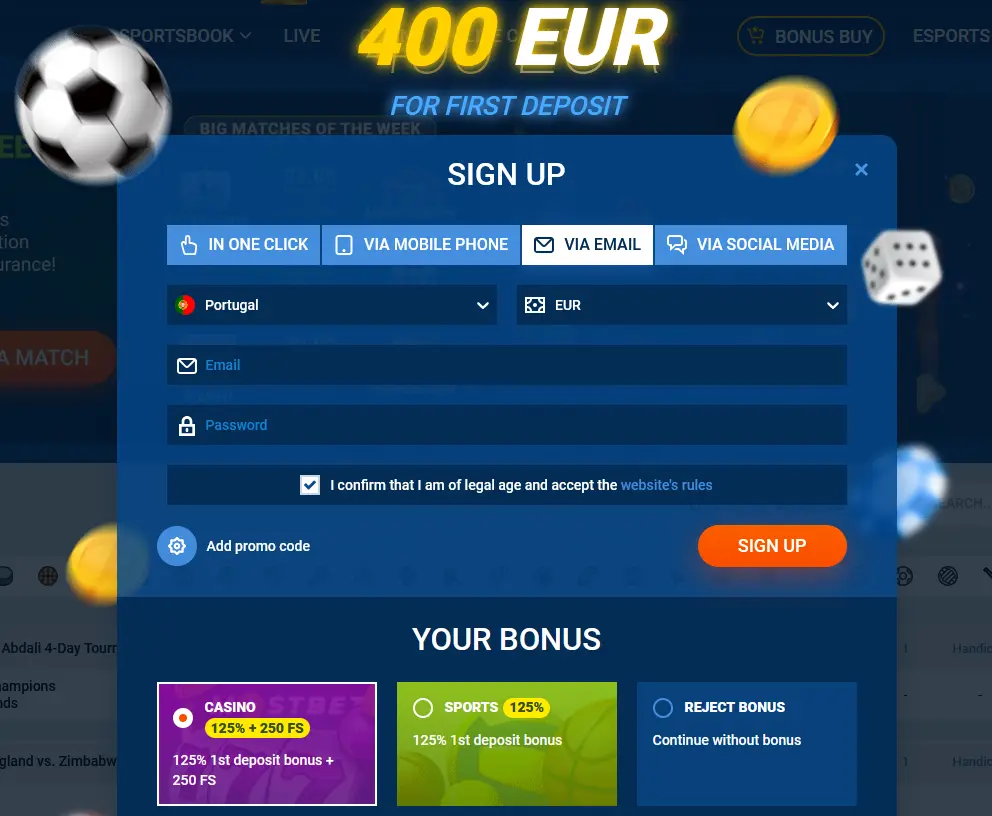
Email Registration Mostbet
Registration Method 4: Social Media Registration
Social media registration uses existing social accounts to streamline the signup process.
Supported platforms and process:
Available Social Platforms: Google, VKontakte, Odnoklassniki, Twitter, Steam, and Telegram
Registration steps:
- Open Registration: Click “Registration” on the Mostbet homepage
- Choose Social Option: Select “Via Social Networks” from the registration menu
- Pick Your Platform: Click on your preferred social media platform icon
- Authorize Access:
- If already logged into the social platform: Mostbet automatically retrieves necessary information
- If not logged in: A popup window appears requesting your social media login credentials
- Grant Permissions: Approve Mostbet’s request to access basic profile information (name, email, etc.)
- Set Currency: Choose your preferred account currency from the available options
- Accept Terms: Agree to Mostbet’s terms and conditions
- Finalize Account: The system creates your account using your social media profile information
Future Access: You can log in using the same social media platform without remembering separate Mostbet credentials.
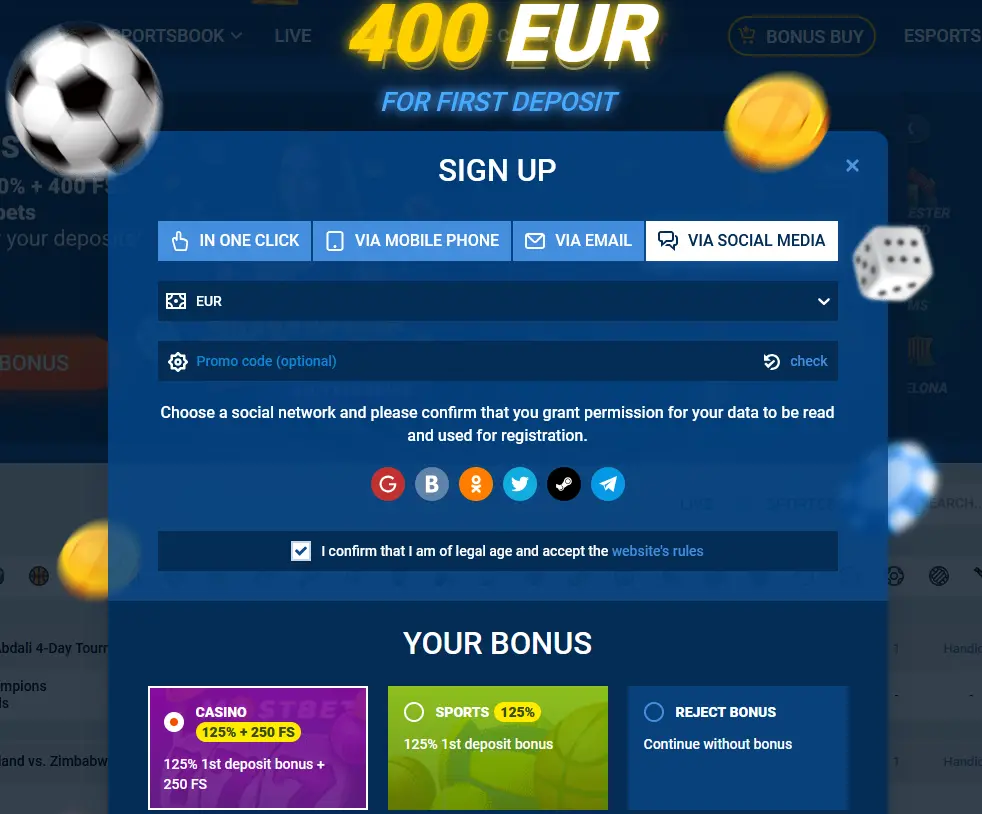
Social Media Registration Mostbet
Registration Method 5: Mobile App Registration
The mobile application offers optimized registration with enhanced user interface design.
Mobile app registration process:
- Download App: Visit your device’s official app store (Google Play Store for Android or App Store for iOS)
- Search and Install: Find “Mostbet” by the official developer and install the application
- Launch App: Open the installed Mostbet application
- Start Registration: Tap the “Registration” button displayed prominently on the app’s home screen
- Select Method: Choose from all available registration methods (one-click, phone, email, or social media)
- Complete Chosen Method: Follow the specific steps outlined above for your selected registration method
- Benefit from Mobile Features: Enjoy automatic phone number detection, simplified social media integration, and optimized form completion
Mobile Advantages: The app provides faster input methods, automatic field detection, immediate access to push notifications, and seamless integration with your device’s features.
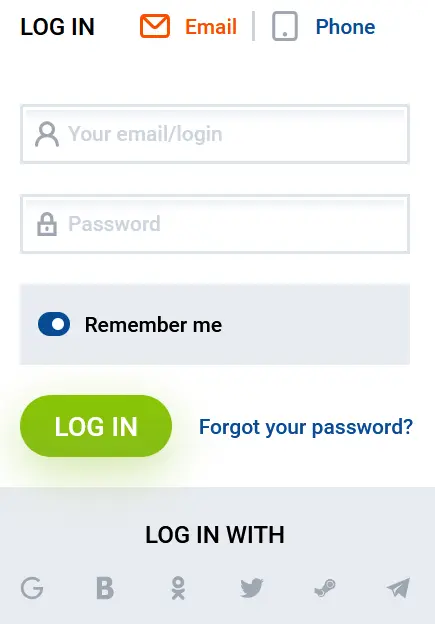
Log In Mostbet
Account Verification Process
Identity Confirmation Requirements
Account verification is mandatory for withdrawals and enhanced security features.
Required Documentation:
Primary Identification (choose one):
- Passport (photo page showing personal details)
- National ID card (both sides)
- Driver’s license (both sides)
Address Verification (choose one):
- Utility bill (electricity, gas, water, internet)
- Bank statement
- Government correspondence
- Insurance documents
All address documents must be issued within the last 3 months
Payment Method Verification (if using cards):
- Photo of credit/debit card front (showing first 6 and last 4 digits)
- Photo of card back (CVV code can be covered)
Verification Submission Steps
- Access Verification Section: Log into your account and navigate to “Profile” or “Verification”
- Upload Documents:
- Take clear, high-quality photos or scans
- Ensure all text is readable and document edges are visible
- Use JPEG, PNG, or PDF formats
- Keep file sizes under 10MB each
- Submit for Review: Upload all required documents and click “Submit”
- Await Processing: Verification typically takes 24-72 hours
- Respond to Requests: Check email for any additional document requests from the verification team
Common Verification Issues and Solutions
- Blurry Images: Retake photos in better lighting with steady hands
- Expired Documents: Provide current, valid identification
- Mismatched Information: Ensure account details match document information exactly
- Incomplete Documents: Submit all pages and both sides where required

Sing Up and Log In Mostbet
Post-Registration Setup
Profile Completion
After successful registration, enhance your account by:
- Adding complete personal information
- Setting communication preferences
- Configuring notification settings
- Adding backup contact methods
Security Enhancement
Strengthen your account security by:
- Enabling two-factor authentication (if available)
- Setting up security questions
- Configuring login notifications
- Regularly updating your password
First Deposit and Bonus Activation
To begin betting:
- Navigate to the “Deposit” section
- Choose a payment method registered in your name
- Enter your desired deposit amount (minimum $4 for sports, $12 for casino bonus)
- Confirm the transaction
- Your welcome bonus (if selected) activates automatically











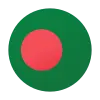
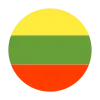
 Hamish Thornberry
Hamish Thornberry